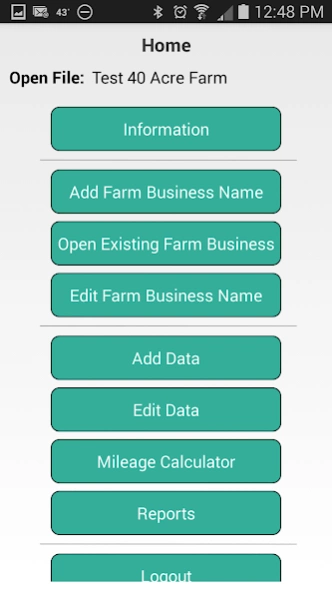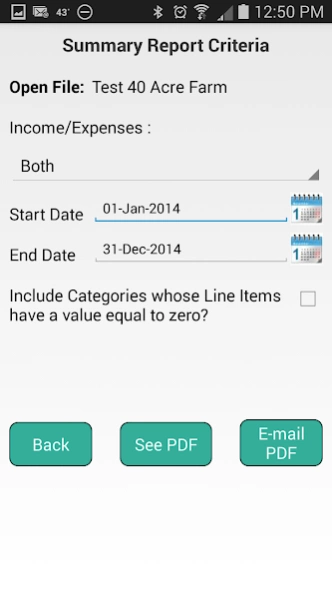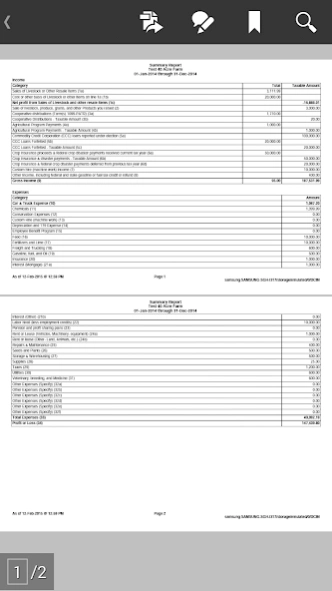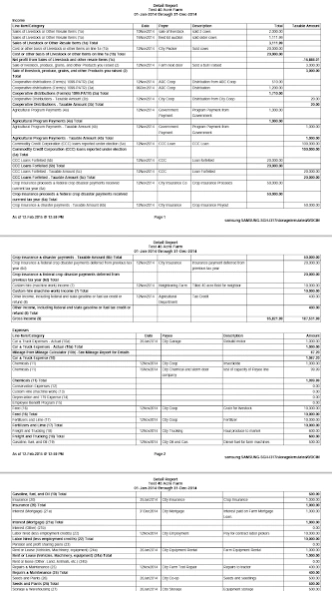Schedule F - Farm Accounting 1.0
Paid Version
Publisher Description
Schedule F - Farm Accounting - Schedule F App allows farmers 2 accumulate Income & Expenses into IRS Categories
Schedule F App allows farmers to accumulate their Income and Expenses into the appropriate Internal Revenue Service (IRS) Categories. Summary Reports and Detail Reports can be printed or viewed at any time. The Summary Report provides the totals of the Income and Expense categories so they can be entered directly onto the IRS Schedule F Form. . And there is a Mileage Module to track business Mileage. You will have all the information needed to do your own Schedule F, enter it into a tax program like TaxAct, H&R Block or Turbo Tax, or give the information to your local tax preparer.
For most of us, doing our taxes is not easy or fun. This App makes it possible for you see calculated all the values you need to fill out your Schedule F. Our easy to use system and Instructions and Help file(s) give you what you need to complete the Schedule. At the end of the year, the user only needs to run a report, and use the report to directly fill out the Schedule F. See where the business is for any period; how is Income doing compared to expenses as of March, for instance.
See our Website www.myfinancialapps.com for more information.
Once you Register on your SmartPhone, you can use either your SmartPhone or our HTML Web App on your computer to enter data and view or print reports. Go to the website www.myfinancialapps.com for the link to the Web App.
About Schedule F - Farm Accounting
Schedule F - Farm Accounting is a paid app for Android published in the Accounting & Finance list of apps, part of Business.
The company that develops Schedule F - Farm Accounting is GPSAppGenerator, LLC. The latest version released by its developer is 1.0.
To install Schedule F - Farm Accounting on your Android device, just click the green Continue To App button above to start the installation process. The app is listed on our website since 2015-02-21 and was downloaded 3 times. We have already checked if the download link is safe, however for your own protection we recommend that you scan the downloaded app with your antivirus. Your antivirus may detect the Schedule F - Farm Accounting as malware as malware if the download link to com.schedulef is broken.
How to install Schedule F - Farm Accounting on your Android device:
- Click on the Continue To App button on our website. This will redirect you to Google Play.
- Once the Schedule F - Farm Accounting is shown in the Google Play listing of your Android device, you can start its download and installation. Tap on the Install button located below the search bar and to the right of the app icon.
- A pop-up window with the permissions required by Schedule F - Farm Accounting will be shown. Click on Accept to continue the process.
- Schedule F - Farm Accounting will be downloaded onto your device, displaying a progress. Once the download completes, the installation will start and you'll get a notification after the installation is finished.